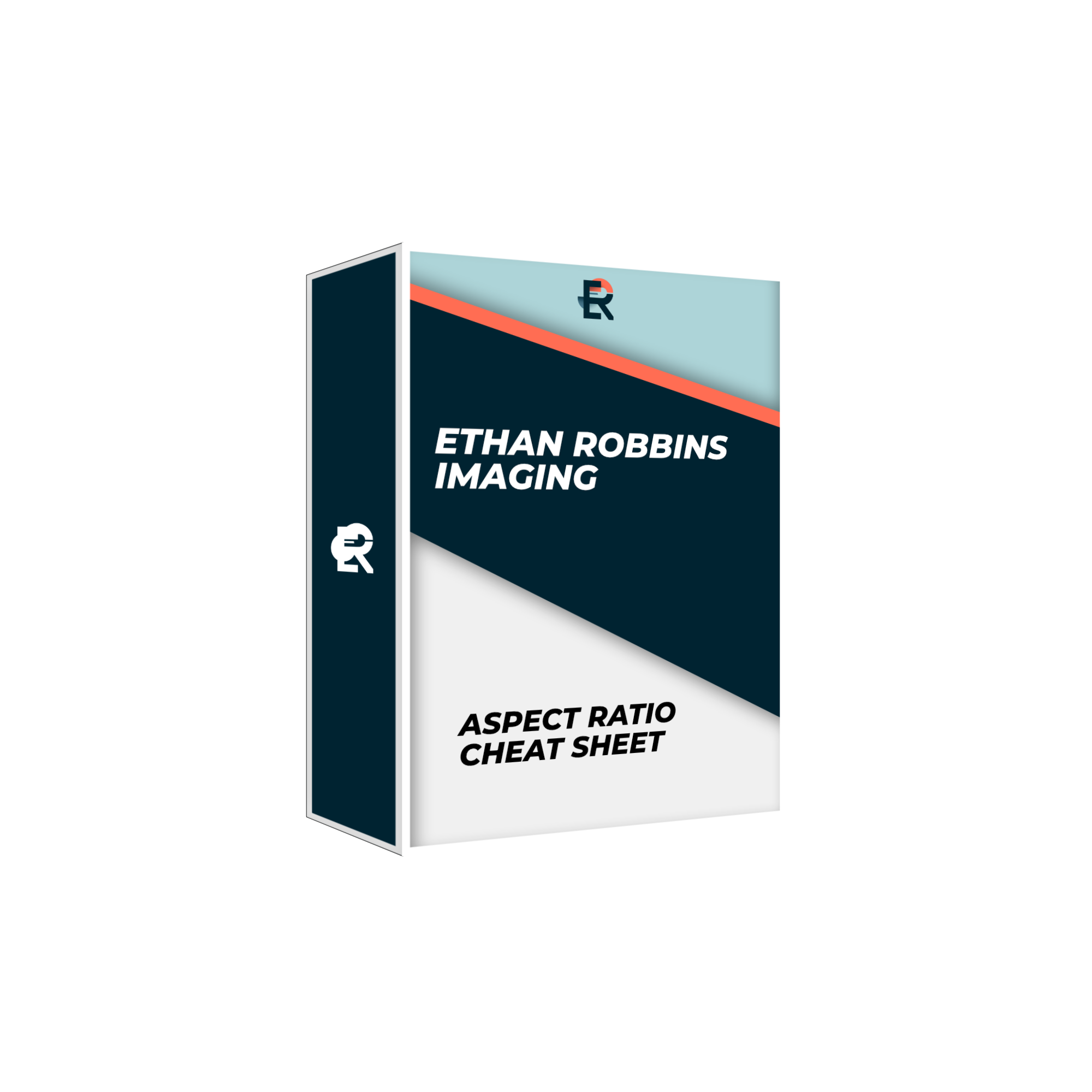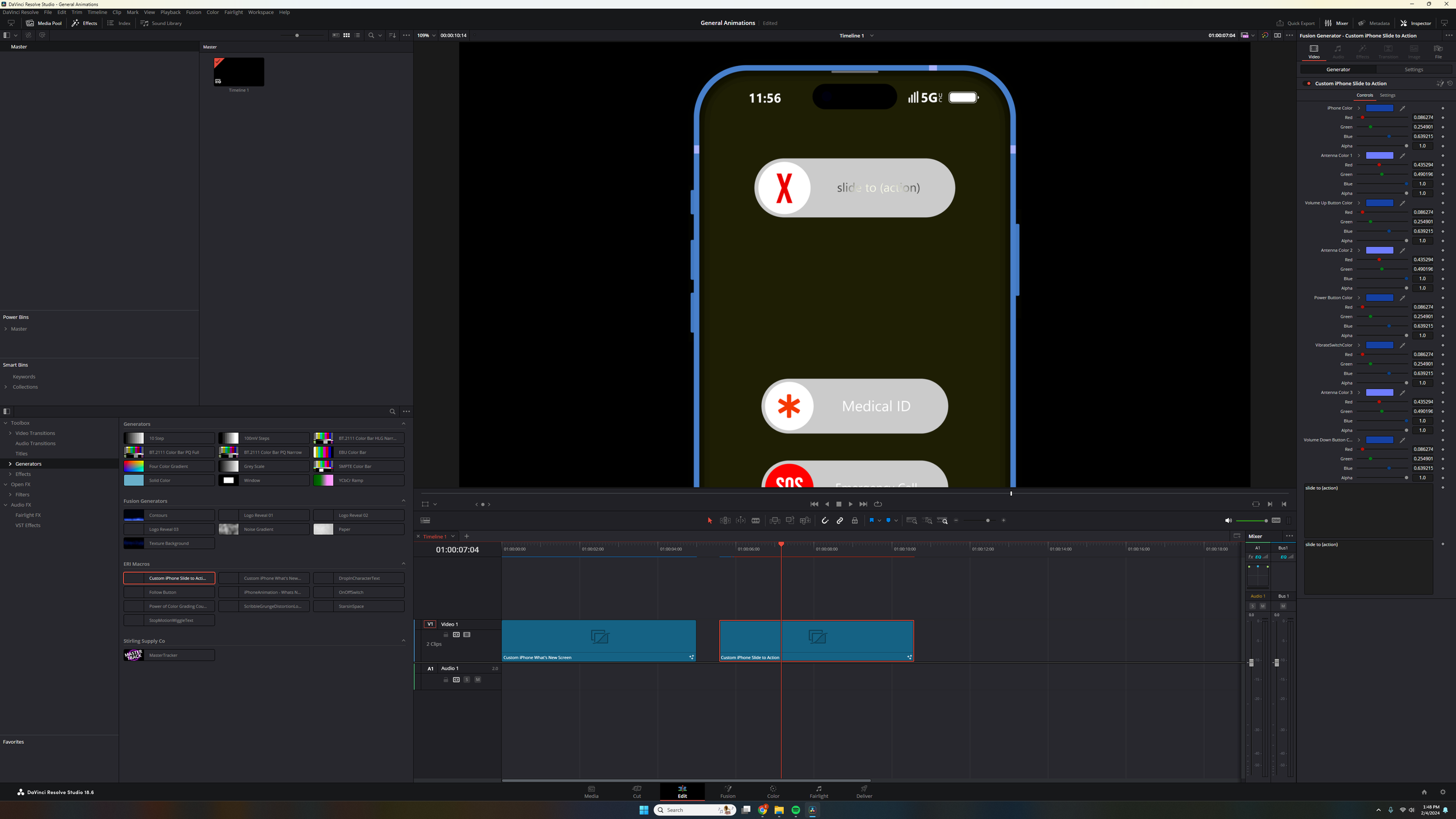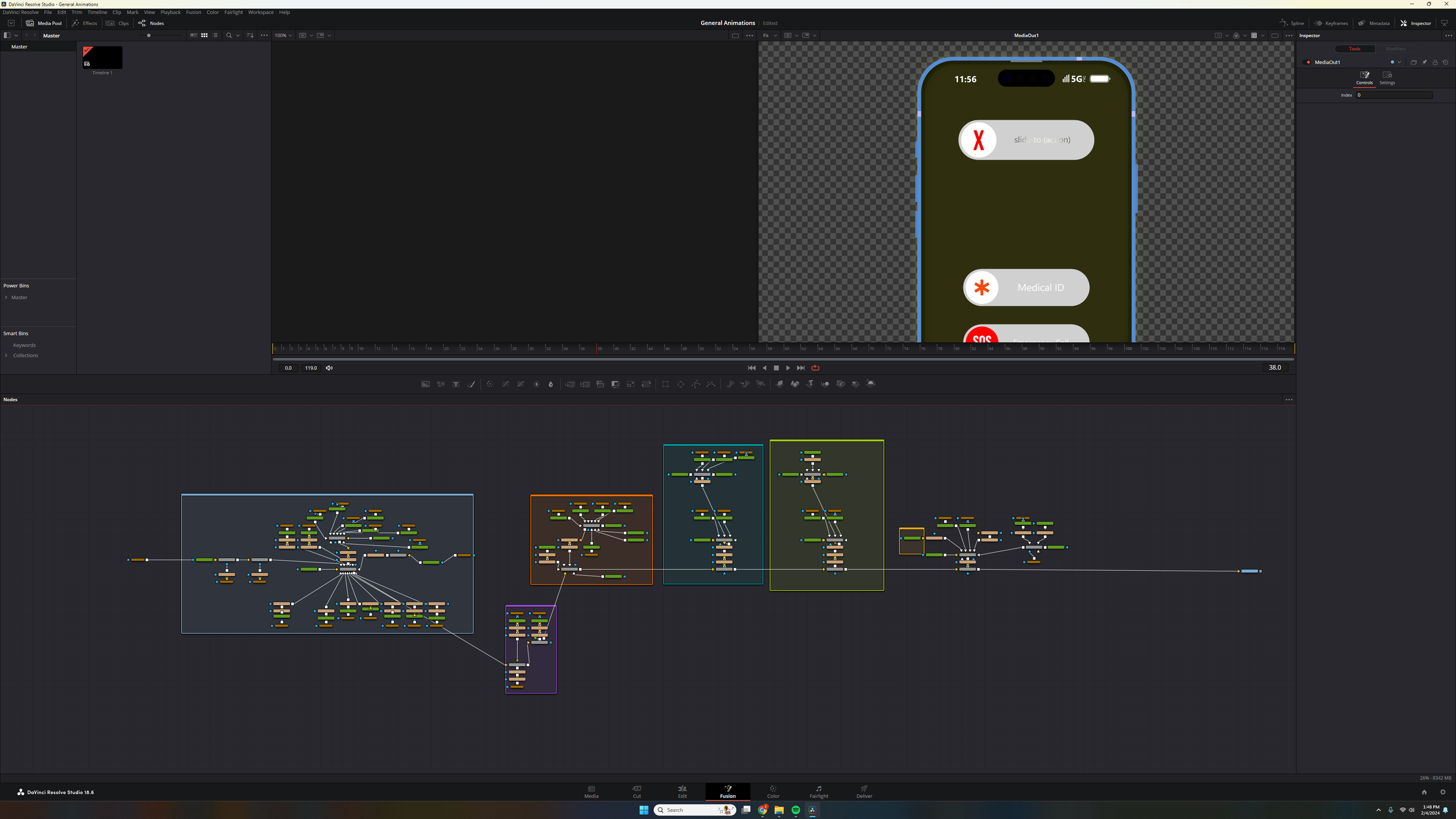Image 1 of 4
Image 1 of 4

 Image 2 of 4
Image 2 of 4

 Image 3 of 4
Image 3 of 4

 Image 4 of 4
Image 4 of 4





What's New iPhone Screen - DaVinci Resolve
This macro for DaVinci Resolve gives you the opportunity to completely customize a drag-and-drop asset into your timeline that emulates the “What’s New” screen on an iPhone when you open an app for the first time. If you install this macro in your Edit page templates for Fusion, you’ll find a plethora of controls in the Inspector for you to completely customize as you like, or- if you like to get into the nitty gritty, you can find the complete node tree waiting for you in the Fusion page. The possibilities are endless for how you utilize this to your advantage for all of your videos!
This macro for DaVinci Resolve gives you the opportunity to completely customize a drag-and-drop asset into your timeline that emulates the “What’s New” screen on an iPhone when you open an app for the first time. If you install this macro in your Edit page templates for Fusion, you’ll find a plethora of controls in the Inspector for you to completely customize as you like, or- if you like to get into the nitty gritty, you can find the complete node tree waiting for you in the Fusion page. The possibilities are endless for how you utilize this to your advantage for all of your videos!
This macro for DaVinci Resolve gives you the opportunity to completely customize a drag-and-drop asset into your timeline that emulates the “What’s New” screen on an iPhone when you open an app for the first time. If you install this macro in your Edit page templates for Fusion, you’ll find a plethora of controls in the Inspector for you to completely customize as you like, or- if you like to get into the nitty gritty, you can find the complete node tree waiting for you in the Fusion page. The possibilities are endless for how you utilize this to your advantage for all of your videos!