 Image 1 of 3
Image 1 of 3

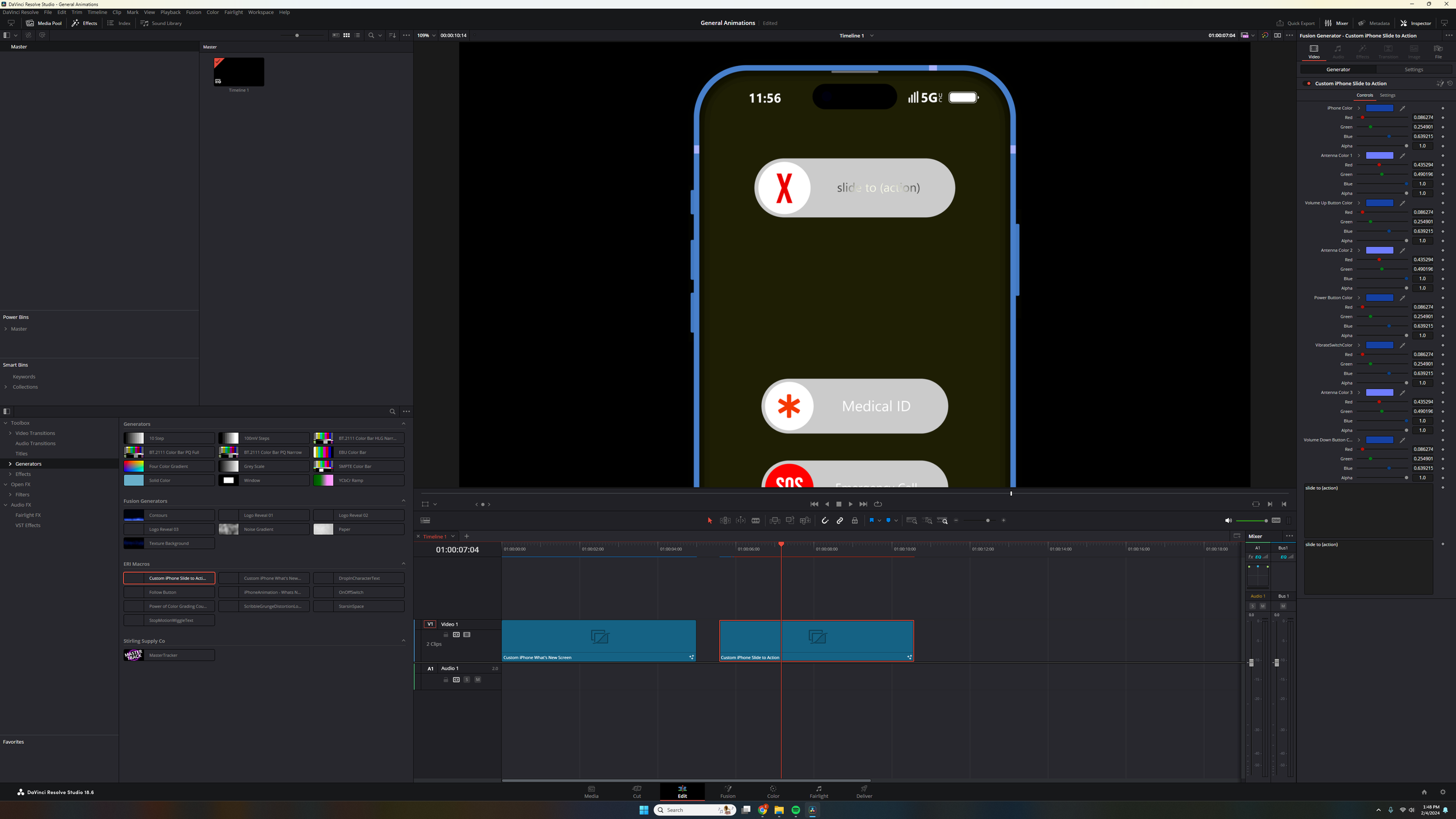 Image 2 of 3
Image 2 of 3
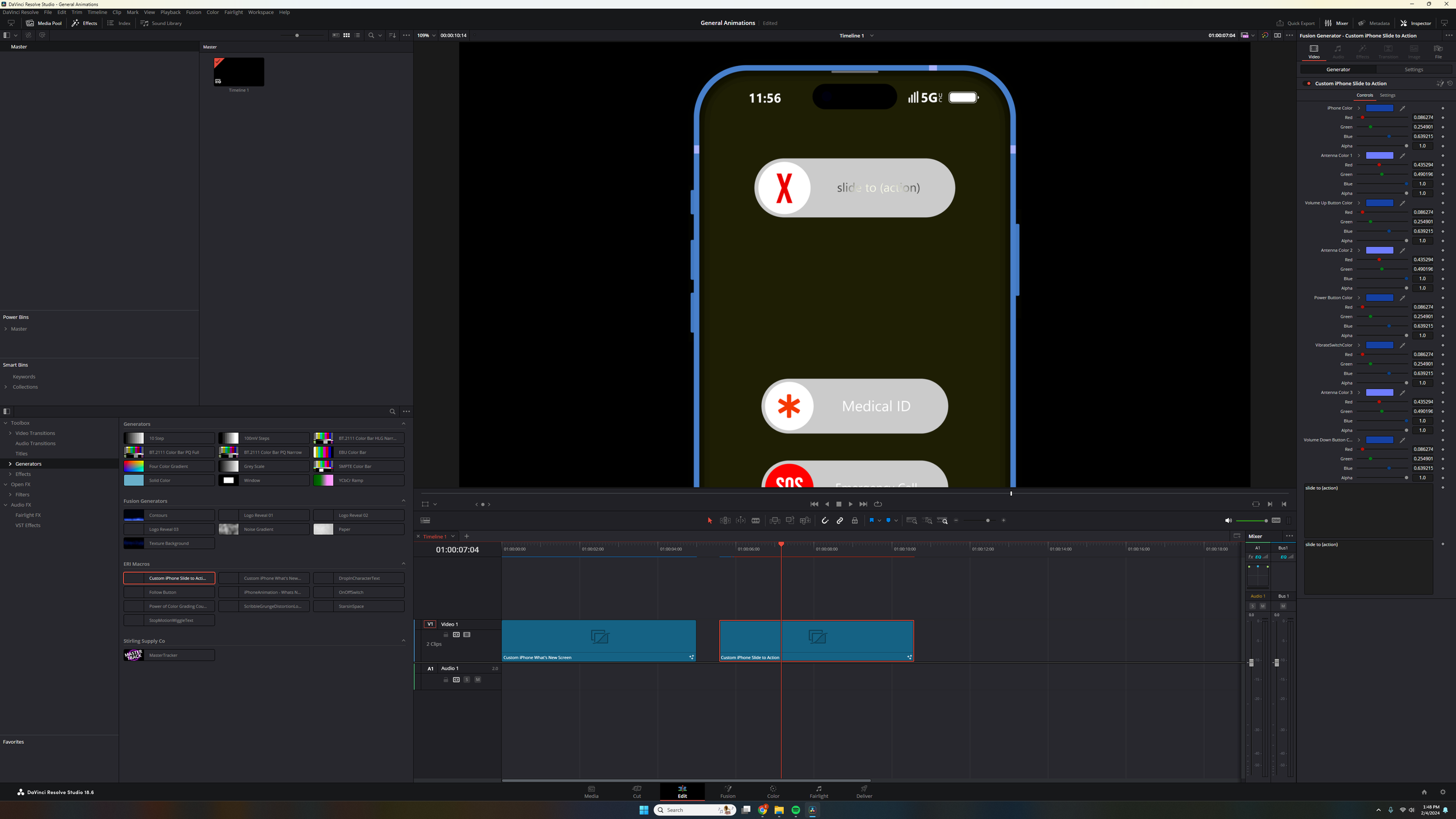
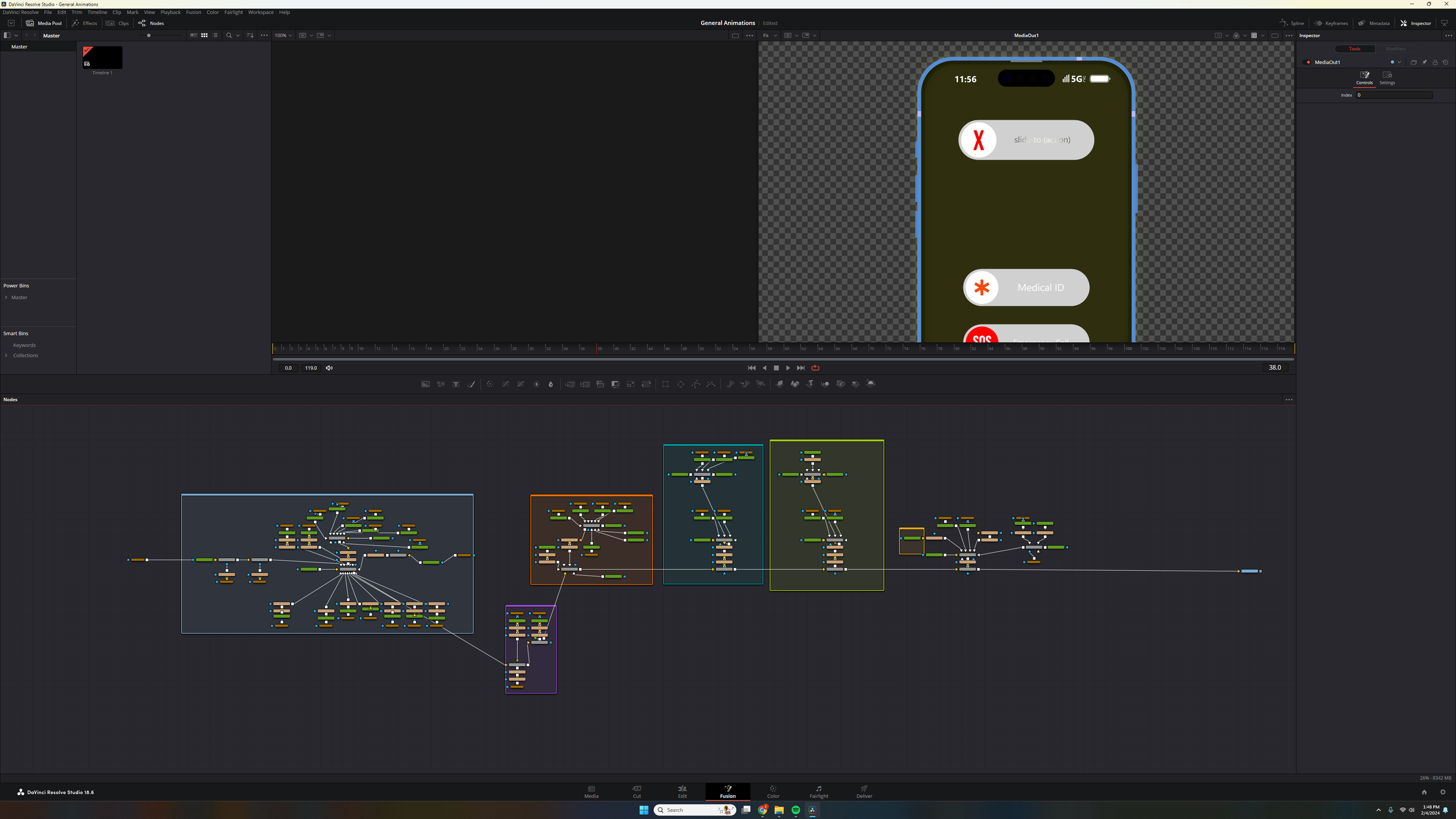 Image 3 of 3
Image 3 of 3
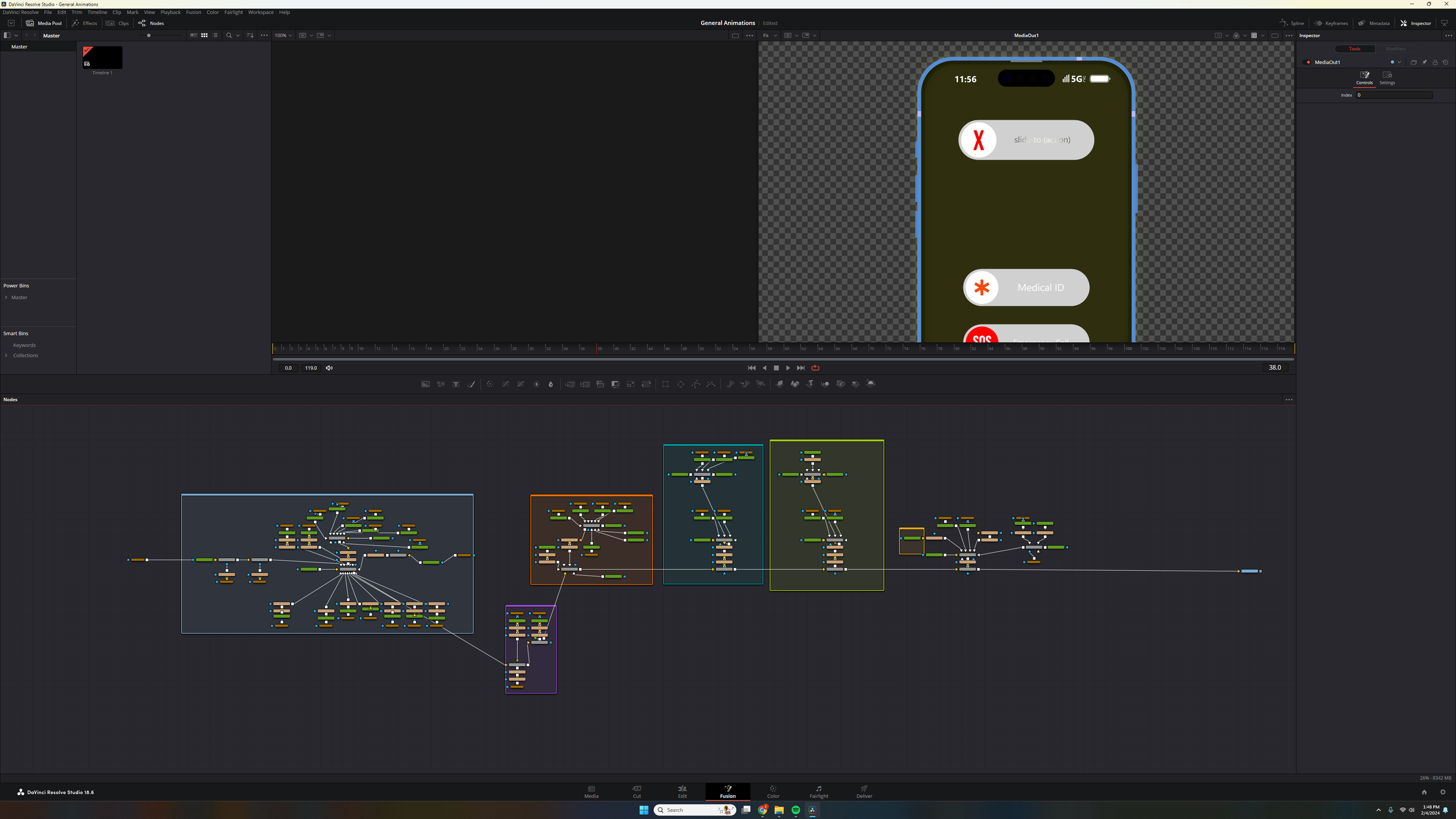

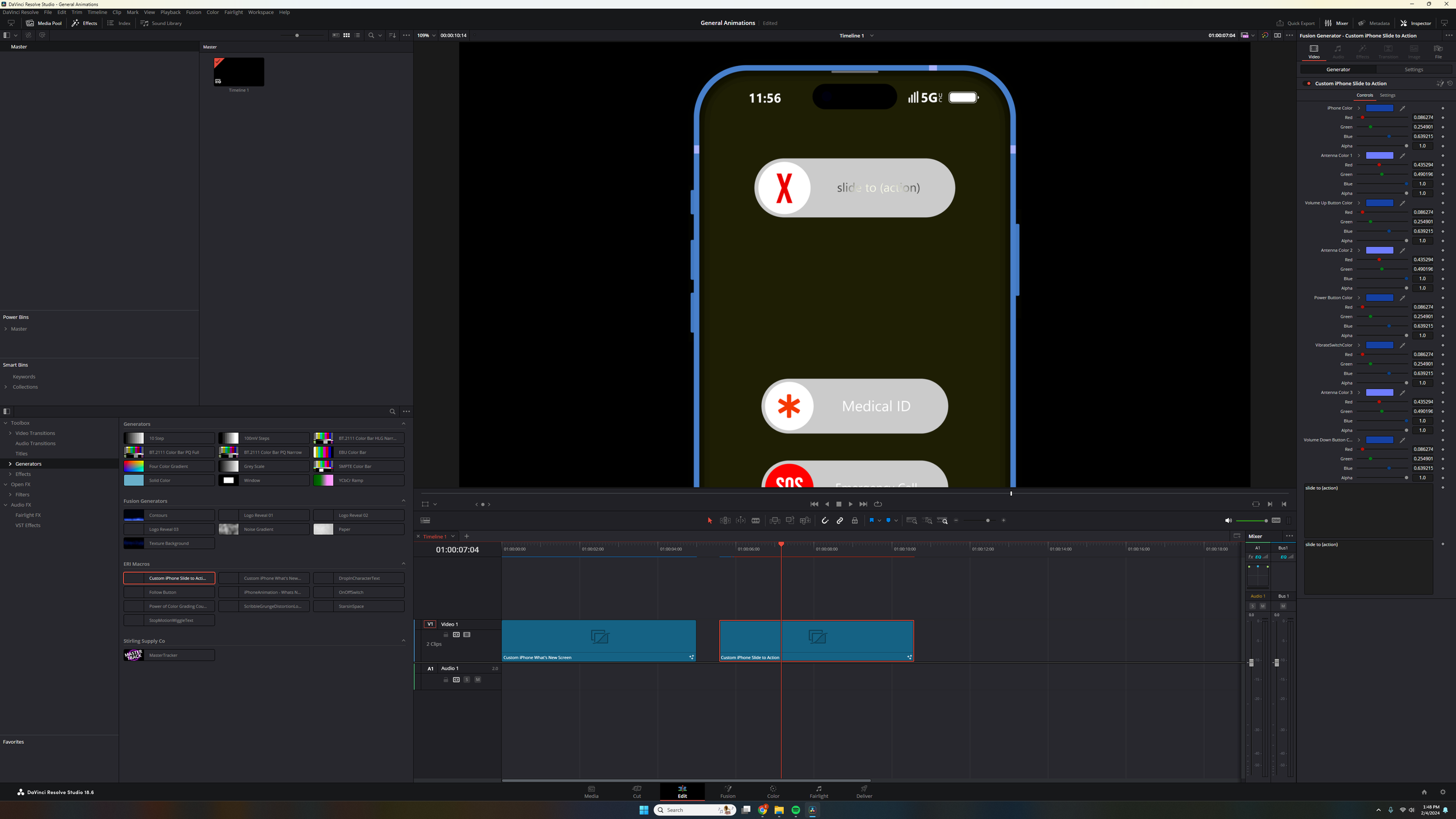
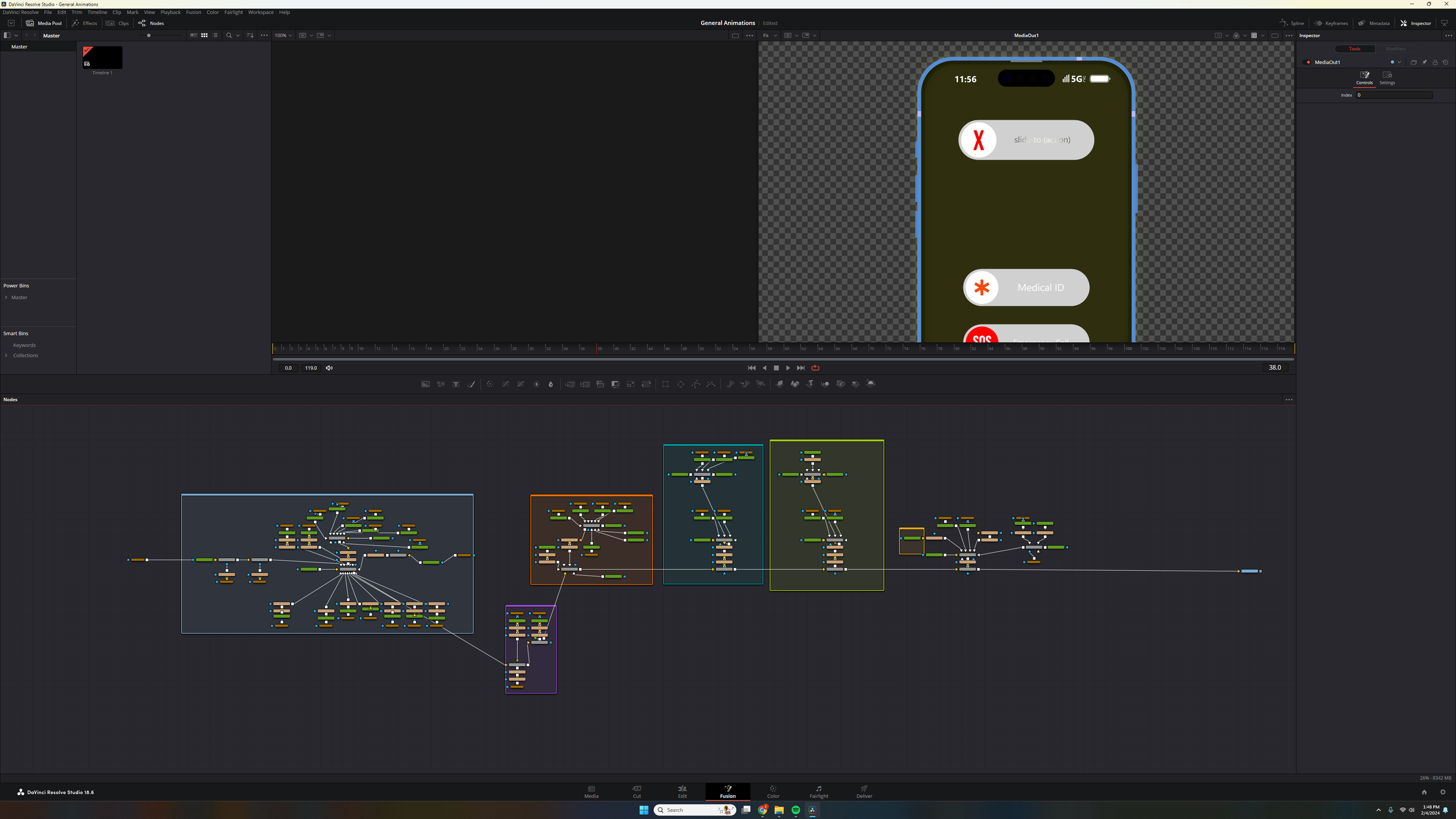
Slide to Action iPhone Screen
This macro made for DaVinci Resolve is made to emulate the “slide to power off” screen on an iPhone, except you can customize it to say whatever you like! Even the icon in the middle of the slide button is customizable from within the Fusion page! Simply drag-and-drop the macro onto your timeline from the Edit page, and modify whatever aspect of it you want straight from the inspector! The possibilities are endless!
This macro made for DaVinci Resolve is made to emulate the “slide to power off” screen on an iPhone, except you can customize it to say whatever you like! Even the icon in the middle of the slide button is customizable from within the Fusion page! Simply drag-and-drop the macro onto your timeline from the Edit page, and modify whatever aspect of it you want straight from the inspector! The possibilities are endless!
This macro made for DaVinci Resolve is made to emulate the “slide to power off” screen on an iPhone, except you can customize it to say whatever you like! Even the icon in the middle of the slide button is customizable from within the Fusion page! Simply drag-and-drop the macro onto your timeline from the Edit page, and modify whatever aspect of it you want straight from the inspector! The possibilities are endless!





